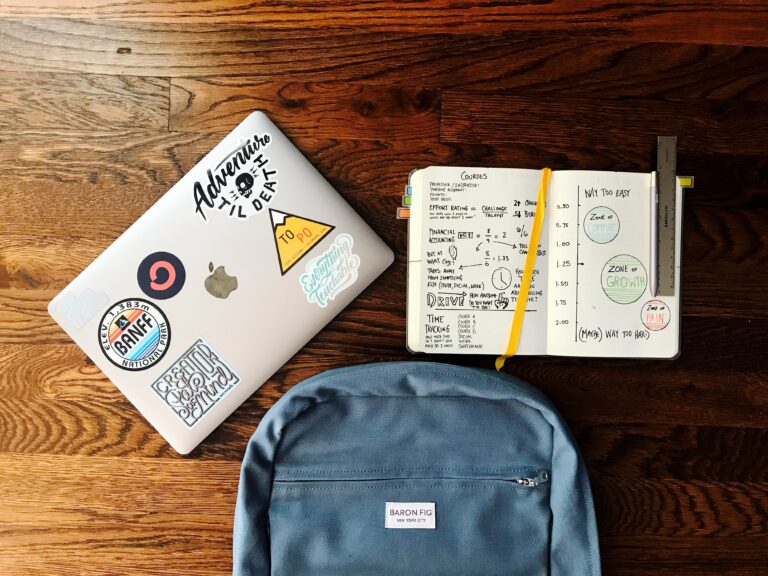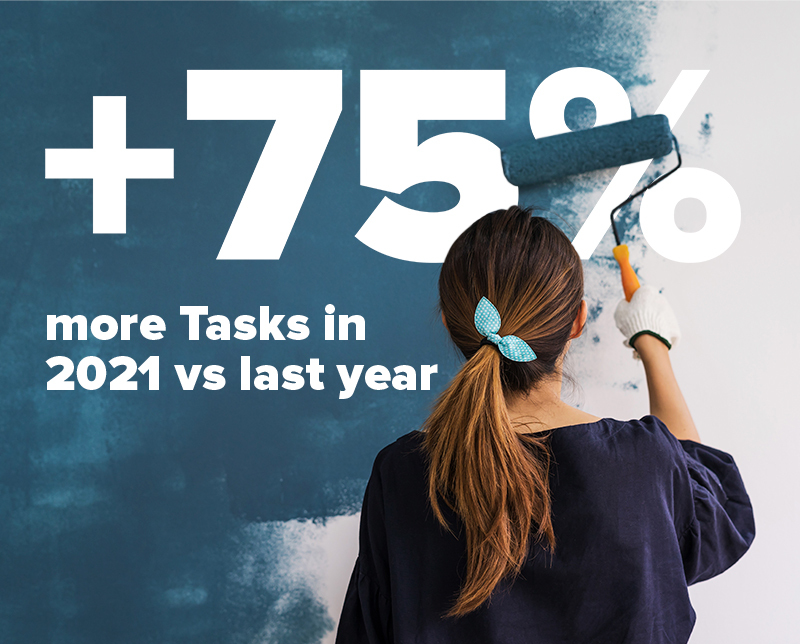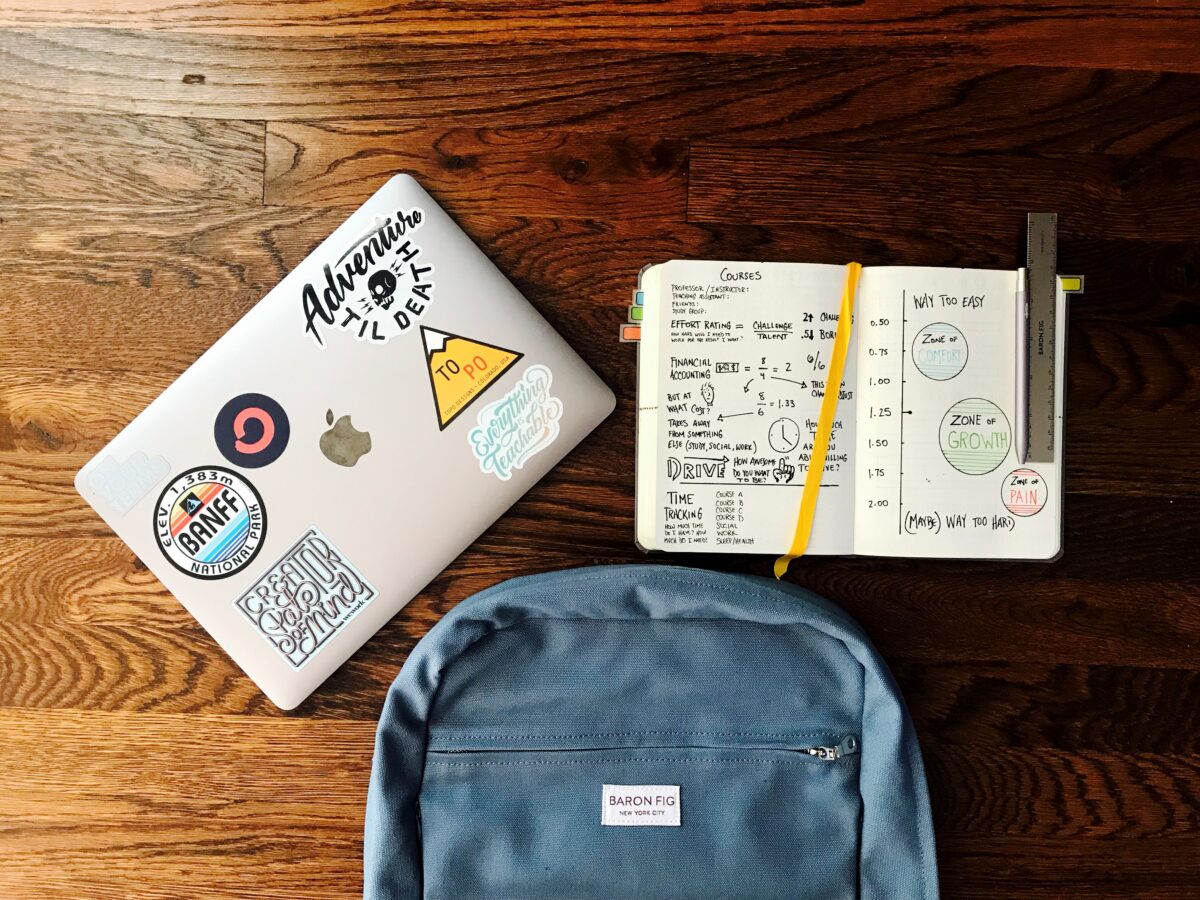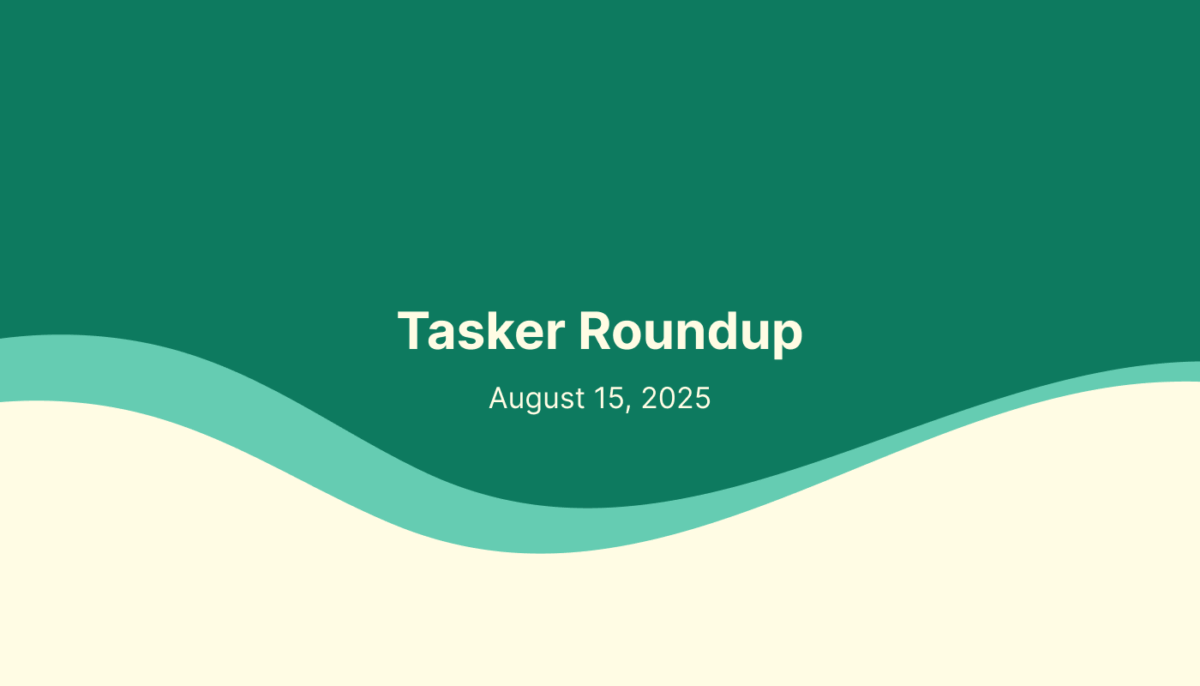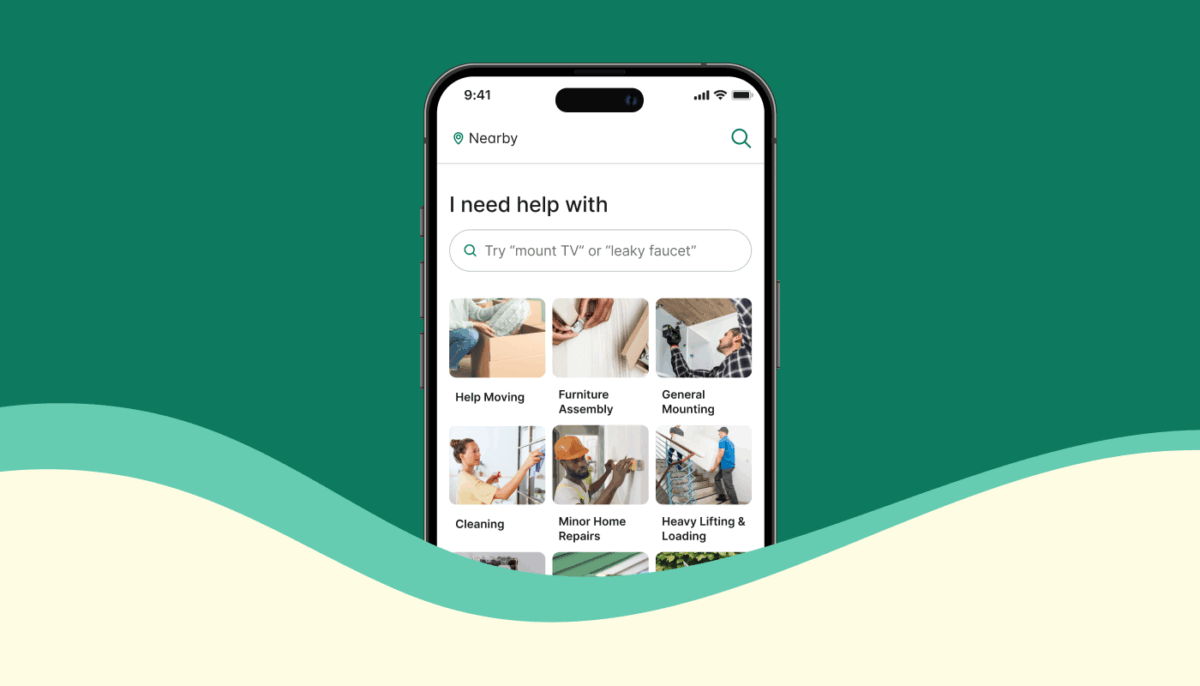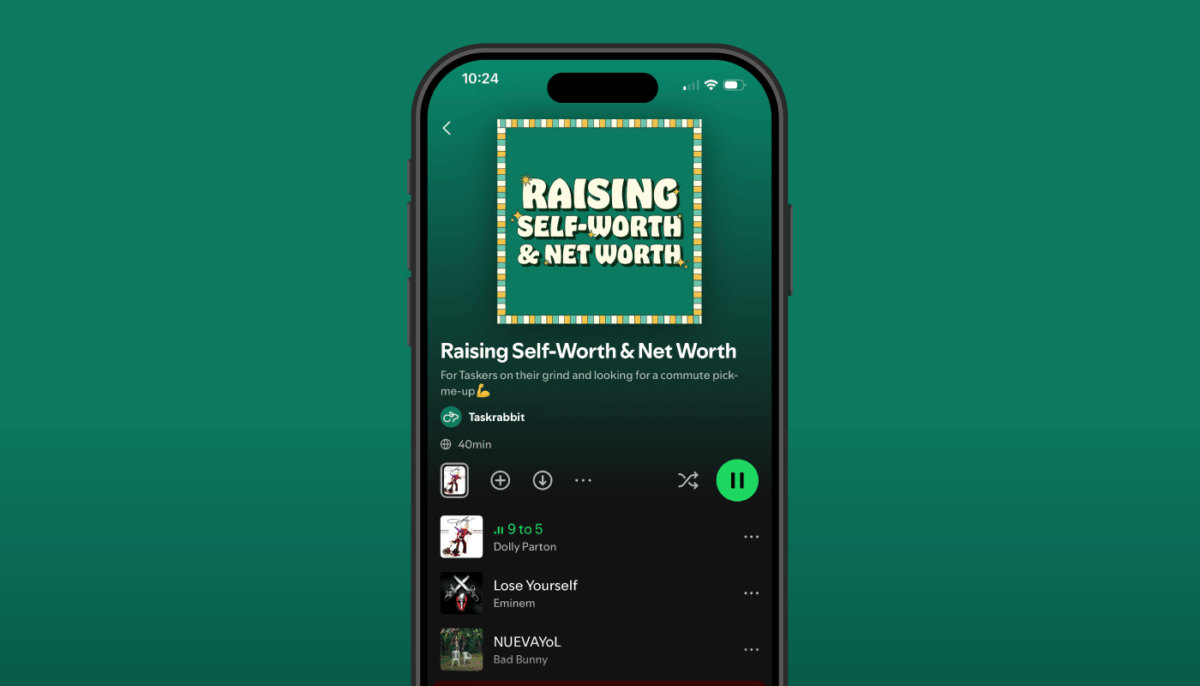Did you know that when a client sends you a task invitation it goes just to you?
As we enter busy periods of high demand, we start to see more schedule conflicts and missed invitations than usual. Unfortunately, when this happens, it can cause clients to lose trust in our platform and go somewhere else for help. Every Tasker has the ability to provide great client experiences, which increases everyone’s chances of getting more tasks.
What happens when I miss a client’s invitation?
If clients don’t hear from you, they have to start the process of finding another Tasker all over again. When they don’t get an answer within the response time window (which also causes the hiring process to start again for the client), both client and Tasker miss out.
What happens when I have a schedule conflict?
Just as with not responding to an invitation, schedule conflicts also force clients to start the task posting process all over again. Some task skills like Help Moving and Errands are extremely time-sensitive, so schedule conflicts or last-minute cancellations can create disappointing experiences for clients, which might prevent them from booking again. This results in fewer clients for everyone.
How long do I have to respond to invitations?
Due to the more urgent nature of Same Day tasks, you must respond to invitations within one hour. For non-Same Day tasks, you have until the end of the day (by 9pm) to respond. Once you’ve started chatting with your client and scoping the task in the chat thread, it’s best to schedule it as soon as possible so everything is settled. However, sometimes clients might be in the middle of something, so remember that you’re providing a service to them—be patient as you wait for them to get back to you, or feel free to check in if they’re unresponsive.
Learn more about task timing parameters here.
What if I need to reschedule the task?
If either you or your client needs to reschedule the task, there are two options.
If you as a Tasker have a scheduling conflict, you can simply suggest a new task time in the chat thread. Once you and your client have agreed to a new time, you can reschedule it in the task details section of your Tasker app.
If you reschedule, your original time block will be freed up and you will be able to be booked again.
Can clients also reschedule a task?
Yes, your client can also reschedule from their app. If needed, they can propose a new time from your open availability. (We encourage clients to do this with as much notice as possible, and they can only reschedule if they are 3 or more hours away from the current task start time.) Client rescheduling won’t alter the original duration of the task, just the time. If you’re unable or unwilling to reschedule, you can either offer a new time in the chat thread or cancel the task. As mentioned above, however, canceling can affect your ability to attract new clients.
If a client reschedules, your original time block will be freed up and you will be able to be booked again.
How can the Tasker Community help?
Many Taskers do a great job managing their schedules and personal calendars to avoid these situations, but here are a few tips to keep in mind:
- Review your schedule often. You can set your calendar for up to 17 days out. Use that window to accurately say when you’re available, and make sure to adjust your schedule if something comes up.
- Build a buffer between your tasks, as tasks often go over the estimated time. Elite Taskers recommend building time cushions into your day, whether it’s to account for travel or longer-than-expected tasks.
- Be responsive, but also patient. Respond to task invitations as quickly as possible to reassure your client that their task is in good hands, but remember also to be patient if your client takes a little longer to respond.