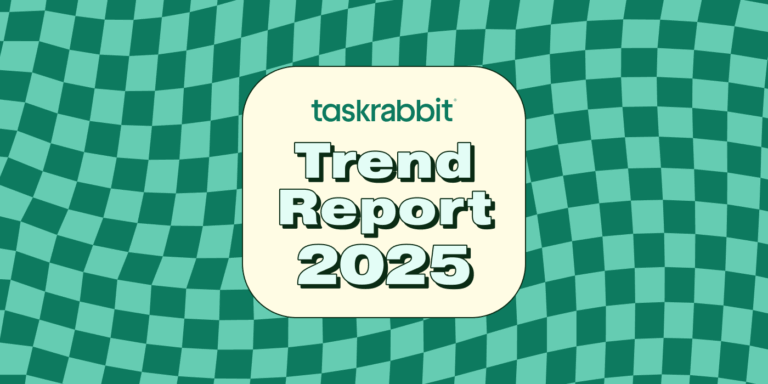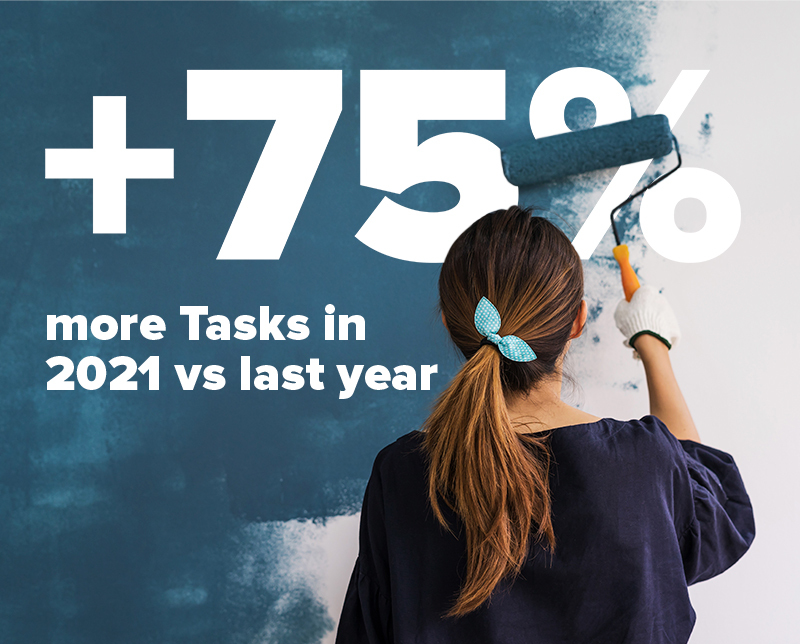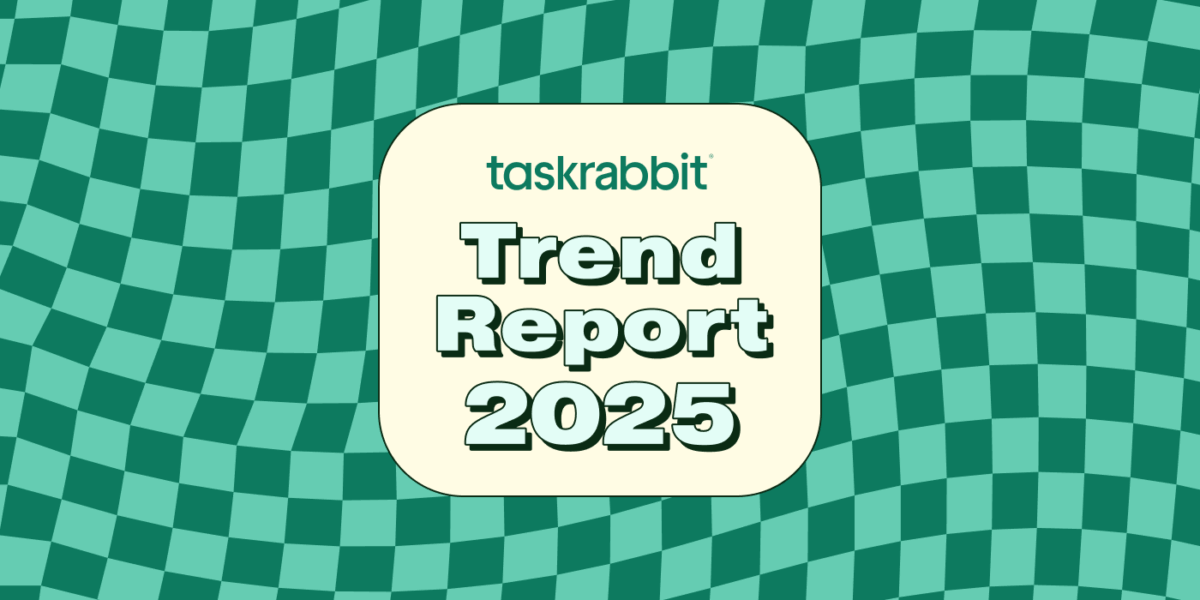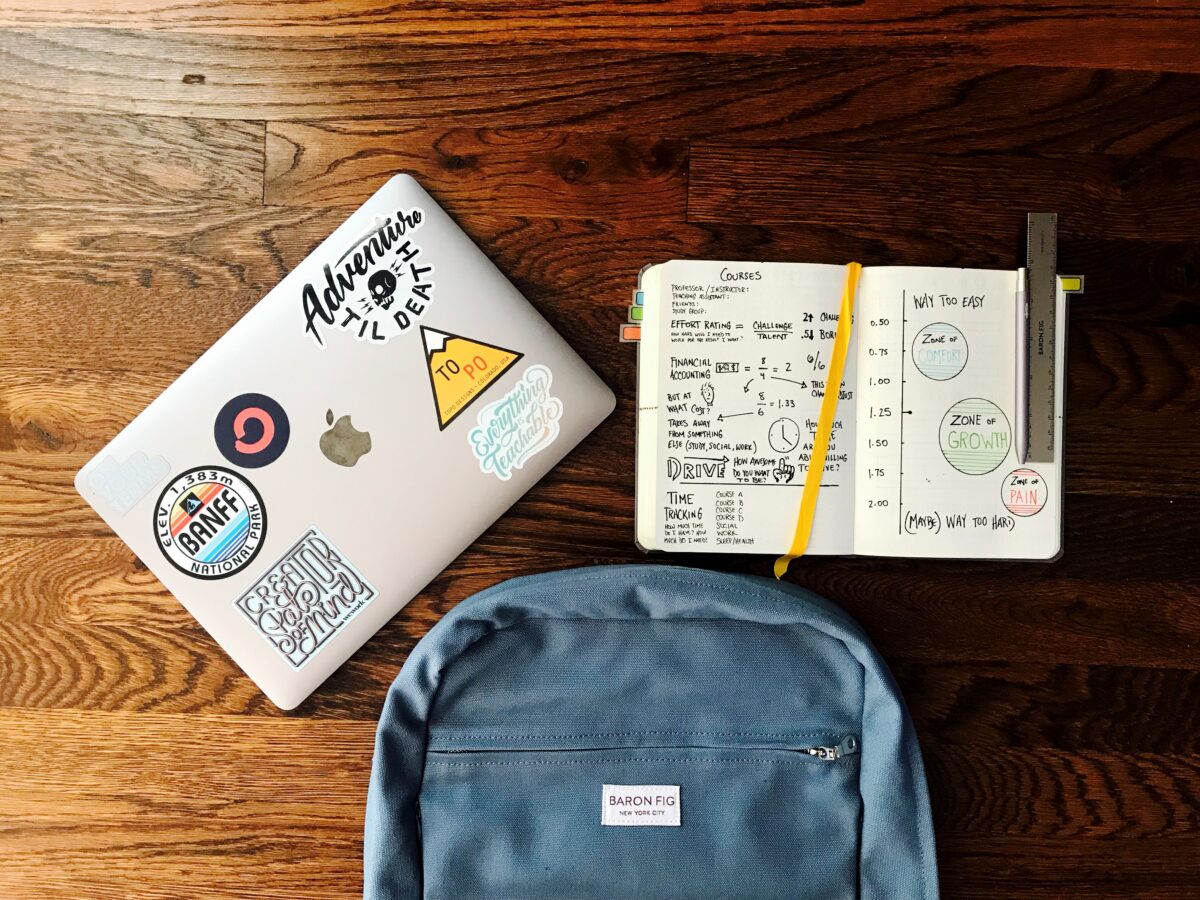So, you’re new to Taskrabbit. You might be wondering: How do I know if I’m being seen by clients in search results? How do I compare to other Taskers in my city?
We’ve put together a set of analytics to help you determine whether you’re getting the most from our platform based on local demand. These data points work together to:
- Show your potential as a Tasker
- Give you a snapshot of how you stack up against other Taskers
- Position you in client search results based on your past performance
- Help clients see a higher number of relevant Tasker profiles
The more tasks you complete after appearing in search results, the better your analytics will be, and the higher up in client search results you’ll show. This will help you get more tasks and thus earn more.
Tasker Analytics Categories
Tasker Analytics have been split up into three categories:
Opportunity
This analytics category contains data that gives you insight into your potential as a Tasker. This potential is based on how many times you’ve appeared in client search results and your average search position (if you’re in the #1 spot, it means clients will see you first when searching for a Tasker). This analytic category also shows how your potential compares to other Taskers in your city. The more task invitations you accept—and the more tasks you complete—the higher you’ll place in search results and the more often we’ll show you to clients.
To recap, this category shows:
- What order you show up in an average client search
- How many total times you have been shown in client search results
- How your client visibility compares to other Taskers in your city
Tasks
The Task analytic category gives you information on all things related to tasks. The best way to earn more is to improve the analytic data within the “Opportunity” category, and the fastest way to improve your “Opportunity” data is to complete tasks and earn positive reviews.
To recap, this category shows:
- The number of tasks you’ve completed in the past 30 days.
- The number of tasks we anticipate you’re able to do based on your current potential metrics and availability. This number is a great guide to help you understand what it will take to improve your Opportunity analytic data.
- How your task completion compares to other Taskers in your city.
Earnings
The Earnings analytic category helps you tie all of your data together and ultimately improve your Opportunity. Similarly to the Task category, we’ll show you your total earnings within the past 30 days, how much we anticipated you could have earned within that same time period, and how your earnings compare to other Taskers in your city as a reference.
To recap, this category shows:
- How much you’ve earned in the past 30 days.
- How much we anticipate you can earn based on your current potential and availability. This number is a great guide to help you understand steps you can take to improve your Opportunity analytic data.
- How your earnings compare to other Taskers in your city.

FAQ
How do I increase my Opportunity?
This one is easy. With each task you accept and complete, you have the potential to be moved higher up in the search results, allowing you to be viewed by more clients and potentially booked more often. If you’re looking to book as many tasks as possible, having an average search position as close to #1 should be your goal. Accepting and completing tasks will help you bypass other Taskers in your area for the #1 spot.
Our data shows a very clear correlation between search result ranking and number of task invitations received, so Taskers who rank higher will typically get more invitations. If they don’t accept and complete these tasks, however, their rank will decrease.
The bottom line? Make sure your schedule is up to date, and accept the task invitations that come in, charged at the pricing guidance rate!
What if I’m appearing in search results, but clients aren’t choosing me?
Client behavior is sometimes an unknown variable in your Tasking experience. That said, it will always help you to have:
- As much availability as possible
- A clear Tasker photo
- Rates that align with pricing guidance
- A targeted Work Area map
- Unique Skills & Experiences descriptions
- Photos of your completed tasks
- Great reviews
If you’re not seeing the results you want, consider adjusting any of these parameters to increase your search result ranking, or book a call with our Tasker Success team.
How does Taskrabbit calculate anticipated task count and anticipated earnings?
We include “anticipated” task counts and “anticipated” earnings in your Tasker Analytics so you can better determine your earning potential on the Taskrabbit platform and make educated decisions on how you’re running your business. These estimates are based on overall market activity and your individual analytics in each category—essentially, they’re a built-in way to set goals and make sure you’re on track to build a successful business.
What do my opportunity, earnings, and task comparisons mean?
These numbers show how your activity compares to other Taskers. Here are examples for each category:
Opportunity: If your score is 80%, it means you’re being shown more than 80% and less than 20% of Taskers in your city.
Earnings: If your percentile score is 75%, it means you’re earning 75% more than some Taskers and 25% less than others in your city.
Tasks: If your percentile score is 60%, it means you’ve completed more tasks than 60% of Taskers and fewer tasks than 40% of Taskers in your city.
If I have a lot of experience and charge more than nearby Taskers, will I still show up in client search results?
While we always encourage Taskers to follow pricing guidance, it’s possible to raise your rates as you gain more experience. If you have higher-than-average prices but a stellar track record of completing tasks, awesome—you’ll still rank competitively pending your availability and location. Our goal is simple: to give you a better chance of getting hired.

Will my analytics suffer if I refuse a task I’m not qualified for, if a client cancels, or if I have an emergency?
We recognize that certain tasks can’t be completed for a variety of reasons, so we consider the average task completion rate for all Taskers in your city when determining how you display in client search results. As long as you aren’t refusing or canceling tasks more than other local Taskers, your position or analytics won’t be affected negatively. If you regularly refuse tasks, however, it may impact your ability to stay competitive in the marketplace.
What happens if I’m a traveling Tasker and work across multiple metros in my country?
You’re on the go and so are your analytics! As you travel to another city your analytics data will update to reflect the new city you are in. For example if you are in San Francisco you will be shown analytic data that reflects San Francisco. As you travel to Los Angeles your analytic data will now update to reflect data specific to Los Angeles. The only analytics not affected by the city you are in will be Total Earnings and Completed Tasks.
Ratings and Reviews
At the end of every task, clients rate and review their experience working with you. This is an indicator to potential clients of what it’s like to interact with you and the quality of your work. Always try to provide the best experience possible to make your ratings shine — shoot for the stars!
Your business analytics are calculated based on your performance in the last 30 days, and updated on a rolling basis. That means that in most cases, if you make a mistake, you can correct it by not repeating it again! However, reviews are permanent.
Revisit this article anytime you need a reminder of why they’re important, and how you can get back on track if your analytics take a dip.
As always, we aim to make your Tasker experience as straightforward as possible. While the analytics outlined above are designed to increase your visibility of the overall Taskrabbit marketplace, they’re also a great way to help you understand how you can earn more money on our platform.
Last updated on May 17, 2024 by Matt Beier